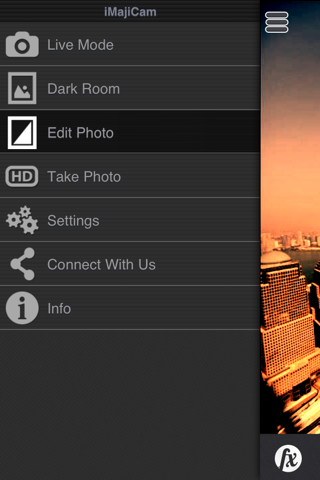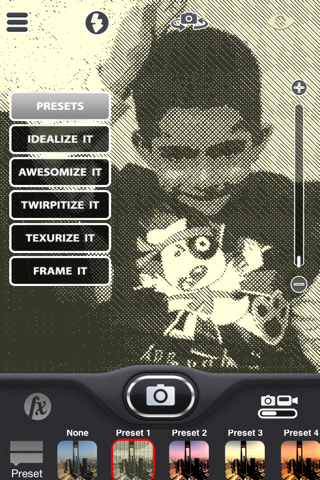
iMajiCam — Realtime video effects app for iPhone and iPad
Developer: Ayena LLC
First release : 22 Sep 2010
App size: 15.59 Mb
Over 110 fully customizable effects and filters in realtime
Record videos with live real-time video effects with video recording. With one click of a button, you can now transform an ordinary object into a work of art! Unleash your creativity and watch all of your ideas come to life as IMajiCam does its magic and transforms all of your images into something extraordinary. Whether you are a professional artist looking to bring your photography to the next level or someone looking to have a little fun, IMajiCam is your go-to solution. Preview all effects and filters before taking a photo, or record videos. Change effects and filters while recording video. Twist and warp the world into strange new shapes… or give that photo an Old Film look… or turn your face into a Sketch! Mix and match from UNLIMITED effects, filters, overlays, and more, nearly all adjustable. With iMajiCam you are able to layer effects on top of each other. Download iMajiCam FREE and begin enhancing your photos right in the palm of your hands!
Features:
112 effects, filters, modes, blending modes, and more
Record videos with effects and filters
Live Preview all effects and filters as you take photos or record HD videos
Take HD photos
Edit and touch up your existing photos
Zoom in/out while recording videos
Import photo to edit
Layer effects on top of each other as much as you want
Warp effects such as Magnify and Twist and more
Filter presets such as Sepia and Old Film and more
Adjustments such as Contrast, Vibrance, Hue, and more
Color effects such as Sketch, Cartoon and more
Grid to align for a perfect shot
LED light to brighten your photos
Front and Back cameras support (iPhone 4 and up)
Dark Room uniquely designed to store your photos inside the iMajiCam
Blending modes for overlays such as Color Dodge, Soft Light, Overlay, Multiply, and more.
Apply a warp effect, color effect, filter settings, and a frame or overlay, all at the same time.
Share on Facebook, Twitter, Mail, Instagram, Cinemagram, and Print
Adjustment such as rotate, flip horizontally, flip vertically and more
Brightness and contrast adjustment.
Hue adjustment.
Unlimited effects and filters, just layer effects for new look
Import photo to display on the background
Copy image from somewhere and paste it to Dark Room
Undo Redo options
Video recording option such as 640x960